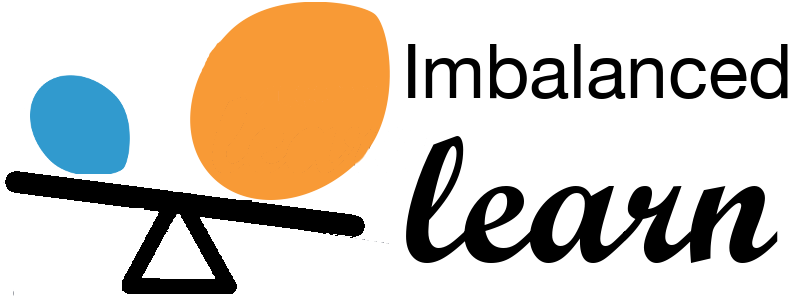Note
Go to the end to download the full example code.
Compare over-sampling samplers#
The following example attends to make a qualitative comparison between the different over-sampling algorithms available in the imbalanced-learn package.
# Authors: Guillaume Lemaitre <g.lemaitre58@gmail.com>
# License: MIT
print(__doc__)
import matplotlib.pyplot as plt
import seaborn as sns
sns.set_context("poster")
The following function will be used to create toy dataset. It uses the
make_classification from scikit-learn but fixing
some parameters.
from sklearn.datasets import make_classification
def create_dataset(
n_samples=1000,
weights=(0.01, 0.01, 0.98),
n_classes=3,
class_sep=0.8,
n_clusters=1,
):
return make_classification(
n_samples=n_samples,
n_features=2,
n_informative=2,
n_redundant=0,
n_repeated=0,
n_classes=n_classes,
n_clusters_per_class=n_clusters,
weights=list(weights),
class_sep=class_sep,
random_state=0,
)
The following function will be used to plot the sample space after resampling to illustrate the specificities of an algorithm.
The following function will be used to plot the decision function of a classifier given some data.
import numpy as np
def plot_decision_function(X, y, clf, ax, title=None):
plot_step = 0.02
x_min, x_max = X[:, 0].min() - 1, X[:, 0].max() + 1
y_min, y_max = X[:, 1].min() - 1, X[:, 1].max() + 1
xx, yy = np.meshgrid(
np.arange(x_min, x_max, plot_step), np.arange(y_min, y_max, plot_step)
)
Z = clf.predict(np.c_[xx.ravel(), yy.ravel()])
Z = Z.reshape(xx.shape)
ax.contourf(xx, yy, Z, alpha=0.4)
ax.scatter(X[:, 0], X[:, 1], alpha=0.8, c=y, edgecolor="k")
if title is not None:
ax.set_title(title)
Illustration of the influence of the balancing ratio#
We will first illustrate the influence of the balancing ratio on some toy data using a logistic regression classifier which is a linear model.
from sklearn.linear_model import LogisticRegression
clf = LogisticRegression()
We will fit and show the decision boundary model to illustrate the impact of dealing with imbalanced classes.
fig, axs = plt.subplots(nrows=2, ncols=2, figsize=(15, 12))
weights_arr = (
(0.01, 0.01, 0.98),
(0.01, 0.05, 0.94),
(0.2, 0.1, 0.7),
(0.33, 0.33, 0.33),
)
for ax, weights in zip(axs.ravel(), weights_arr):
X, y = create_dataset(n_samples=300, weights=weights)
clf.fit(X, y)
plot_decision_function(X, y, clf, ax, title=f"weight={weights}")
fig.suptitle(f"Decision function of {clf.__class__.__name__}")
fig.tight_layout()
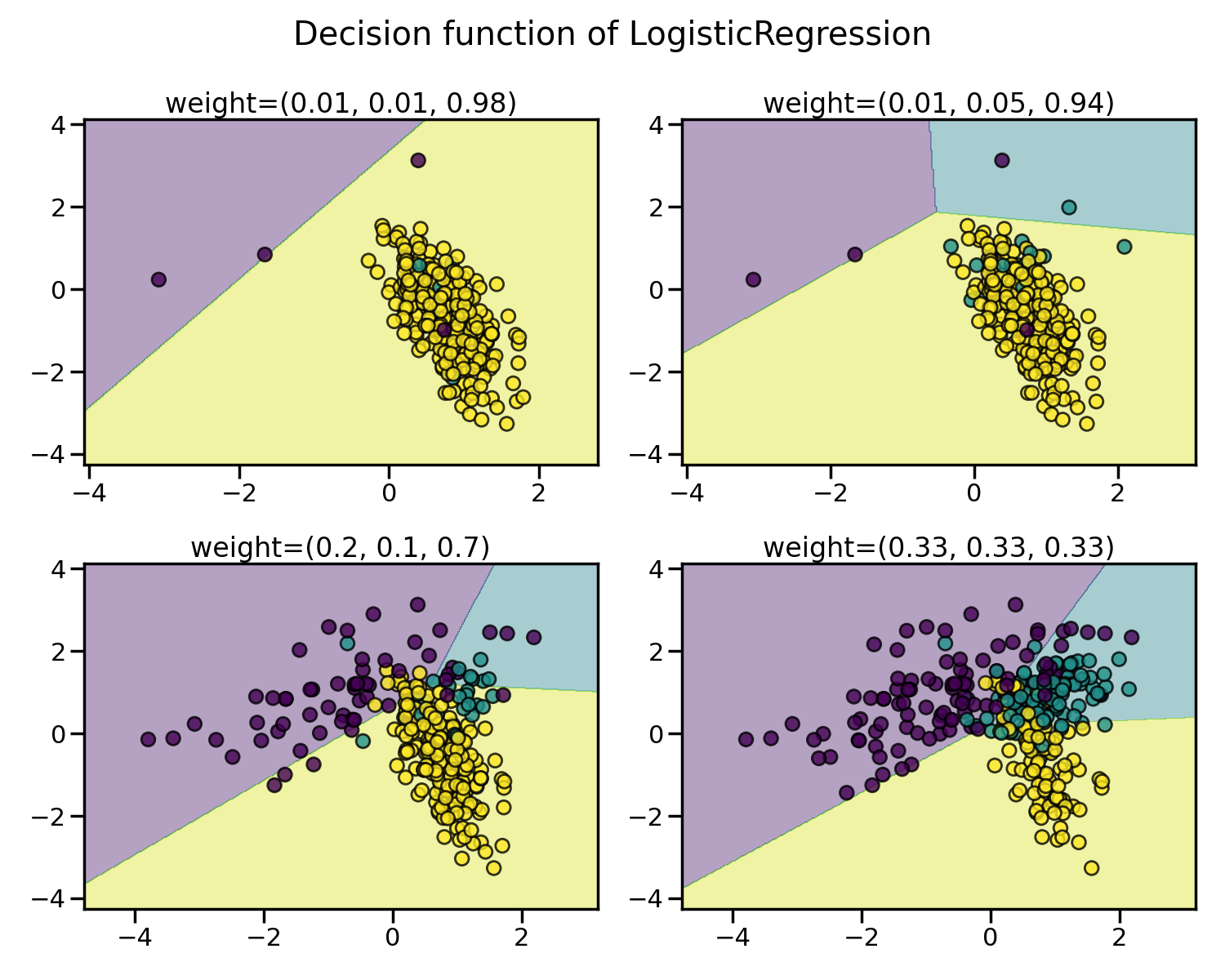
Greater is the difference between the number of samples in each class, poorer are the classification results.
Random over-sampling to balance the data set#
Random over-sampling can be used to repeat some samples and balance the
number of samples between the dataset. It can be seen that with this trivial
approach the boundary decision is already less biased toward the majority
class. The class RandomOverSampler
implements such of a strategy.
from imblearn.over_sampling import RandomOverSampler
from imblearn.pipeline import make_pipeline
X, y = create_dataset(n_samples=100, weights=(0.05, 0.25, 0.7))
fig, axs = plt.subplots(nrows=1, ncols=2, figsize=(15, 7))
clf.fit(X, y)
plot_decision_function(X, y, clf, axs[0], title="Without resampling")
sampler = RandomOverSampler(random_state=0)
model = make_pipeline(sampler, clf).fit(X, y)
plot_decision_function(X, y, model, axs[1], f"Using {model[0].__class__.__name__}")
fig.suptitle(f"Decision function of {clf.__class__.__name__}")
fig.tight_layout()
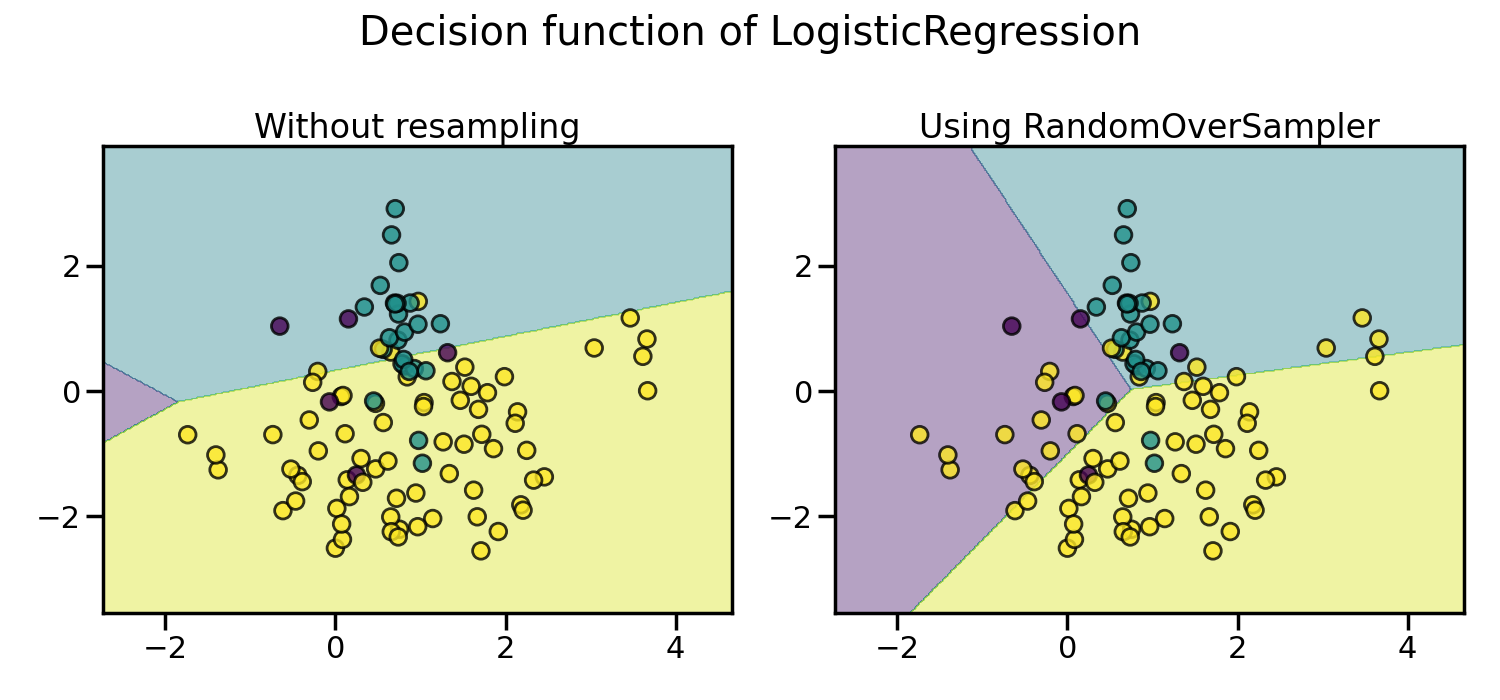
By default, random over-sampling generates a bootstrap. The parameter
shrinkage allows adding a small perturbation to the generated data
to generate a smoothed bootstrap instead. The plot below shows the difference
between the two data generation strategies.
fig, axs = plt.subplots(nrows=1, ncols=2, figsize=(15, 7))
sampler.set_params(shrinkage=None)
plot_resampling(X, y, sampler, ax=axs[0], title="Normal bootstrap")
sampler.set_params(shrinkage=0.3)
plot_resampling(X, y, sampler, ax=axs[1], title="Smoothed bootstrap")
fig.suptitle(f"Resampling with {sampler.__class__.__name__}")
fig.tight_layout()
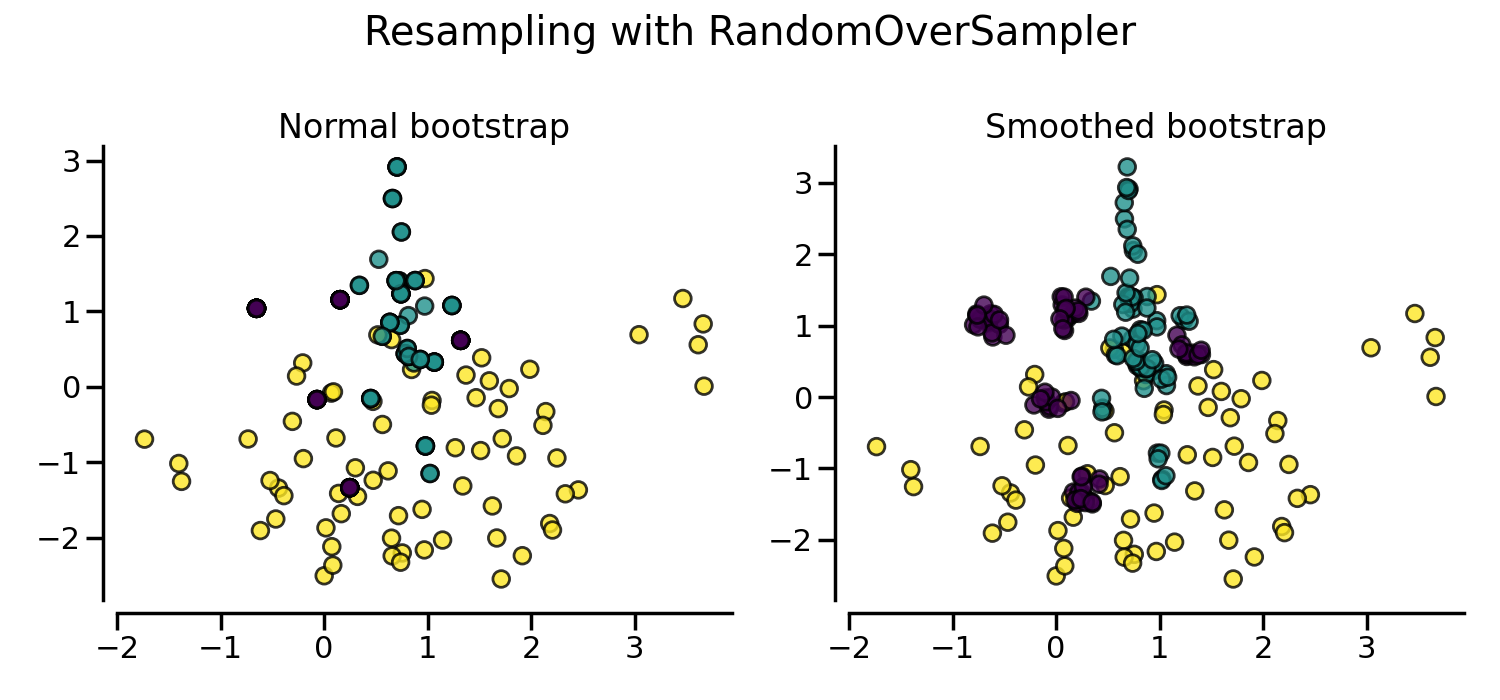
It looks like more samples are generated with smoothed bootstrap. This is due to the fact that the samples generated are not superimposing with the original samples.
More advanced over-sampling using ADASYN and SMOTE#
Instead of repeating the same samples when over-sampling or perturbating the
generated bootstrap samples, one can use some specific heuristic instead.
ADASYN and
SMOTE can be used in this case.
from imblearn import FunctionSampler # to use a idendity sampler
from imblearn.over_sampling import ADASYN, SMOTE
X, y = create_dataset(n_samples=150, weights=(0.1, 0.2, 0.7))
fig, axs = plt.subplots(nrows=2, ncols=2, figsize=(15, 15))
samplers = [
FunctionSampler(),
RandomOverSampler(random_state=0),
SMOTE(random_state=0),
ADASYN(random_state=0),
]
for ax, sampler in zip(axs.ravel(), samplers):
title = "Original dataset" if isinstance(sampler, FunctionSampler) else None
plot_resampling(X, y, sampler, ax, title=title)
fig.tight_layout()
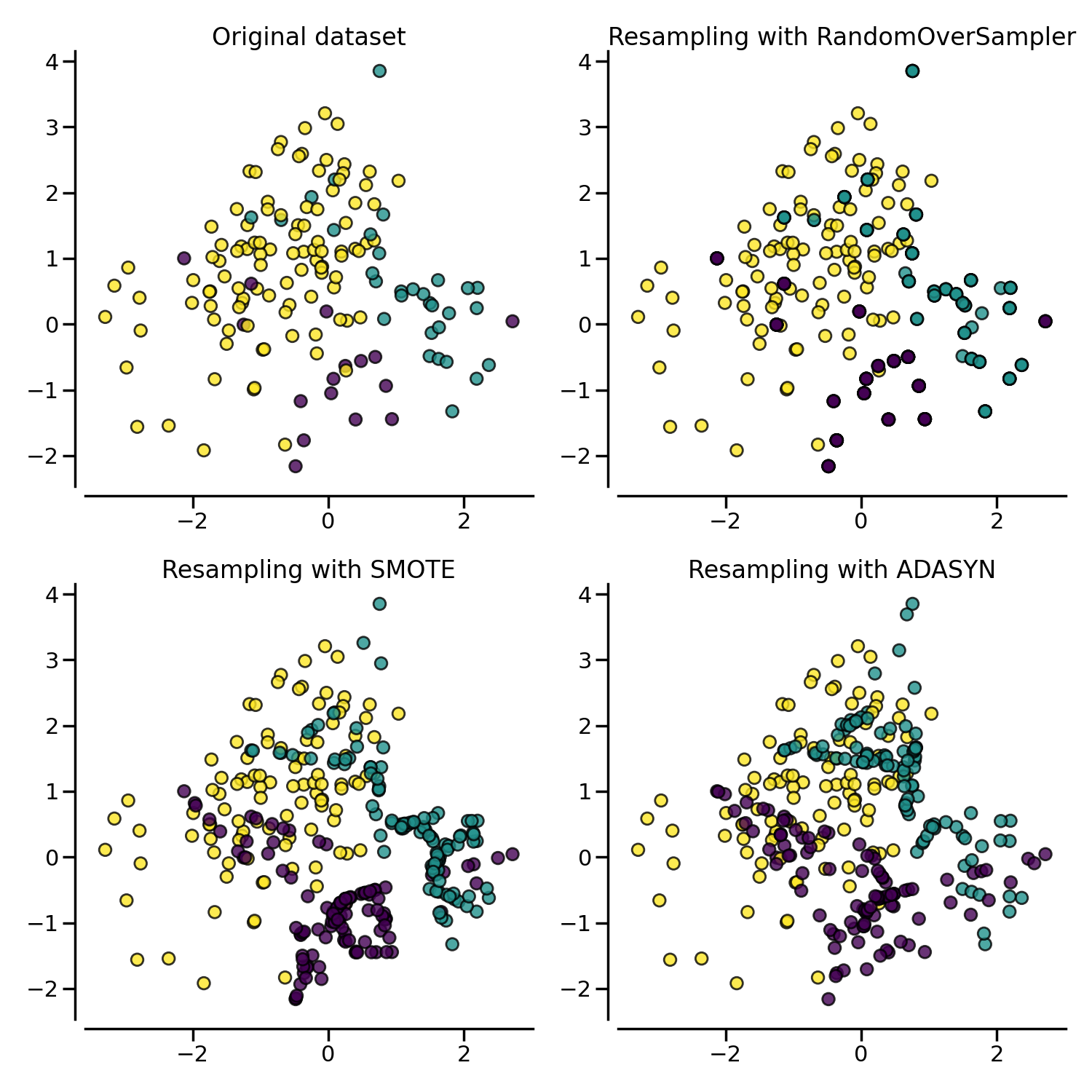
The following plot illustrates the difference between
ADASYN and
SMOTE.
ADASYN will focus on the samples which are
difficult to classify with a nearest-neighbors rule while regular
SMOTE will not make any distinction.
Therefore, the decision function depending of the algorithm.
X, y = create_dataset(n_samples=150, weights=(0.05, 0.25, 0.7))
fig, axs = plt.subplots(nrows=1, ncols=3, figsize=(20, 6))
models = {
"Without sampler": clf,
"ADASYN sampler": make_pipeline(ADASYN(random_state=0), clf),
"SMOTE sampler": make_pipeline(SMOTE(random_state=0), clf),
}
for ax, (title, model) in zip(axs, models.items()):
model.fit(X, y)
plot_decision_function(X, y, model, ax=ax, title=title)
fig.suptitle(f"Decision function using a {clf.__class__.__name__}")
fig.tight_layout()
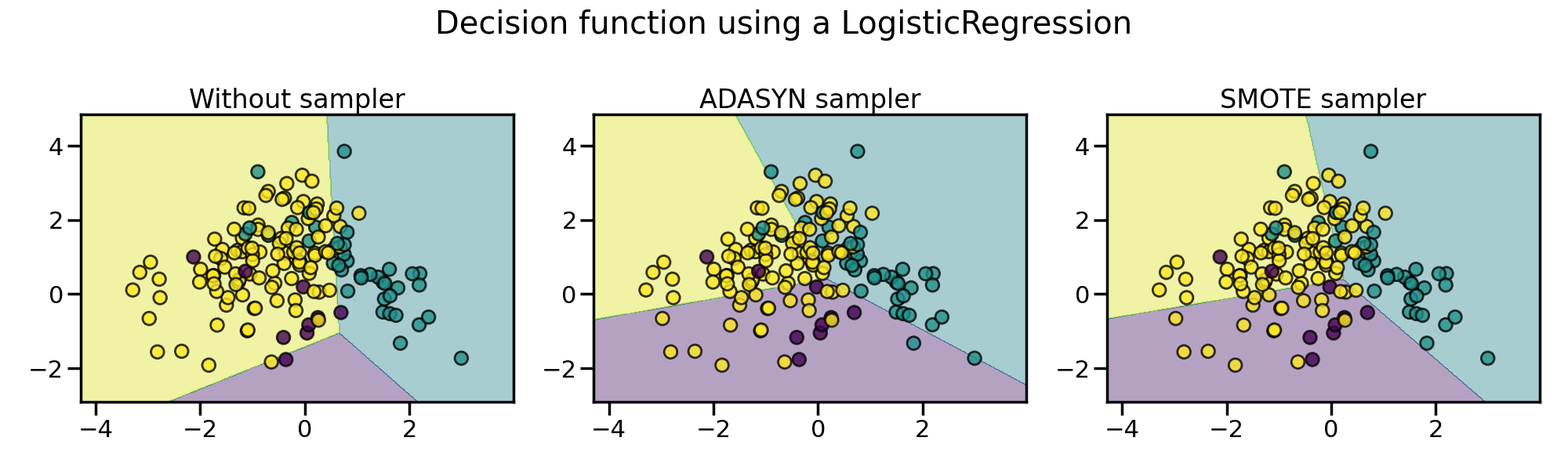
Due to those sampling particularities, it can give rise to some specific issues as illustrated below.
X, y = create_dataset(n_samples=5000, weights=(0.01, 0.05, 0.94), class_sep=0.8)
samplers = [SMOTE(random_state=0), ADASYN(random_state=0)]
fig, axs = plt.subplots(nrows=2, ncols=2, figsize=(15, 15))
for ax, sampler in zip(axs, samplers):
model = make_pipeline(sampler, clf).fit(X, y)
plot_decision_function(
X, y, clf, ax[0], title=f"Decision function with {sampler.__class__.__name__}"
)
plot_resampling(X, y, sampler, ax[1])
fig.suptitle("Particularities of over-sampling with SMOTE and ADASYN")
fig.tight_layout()
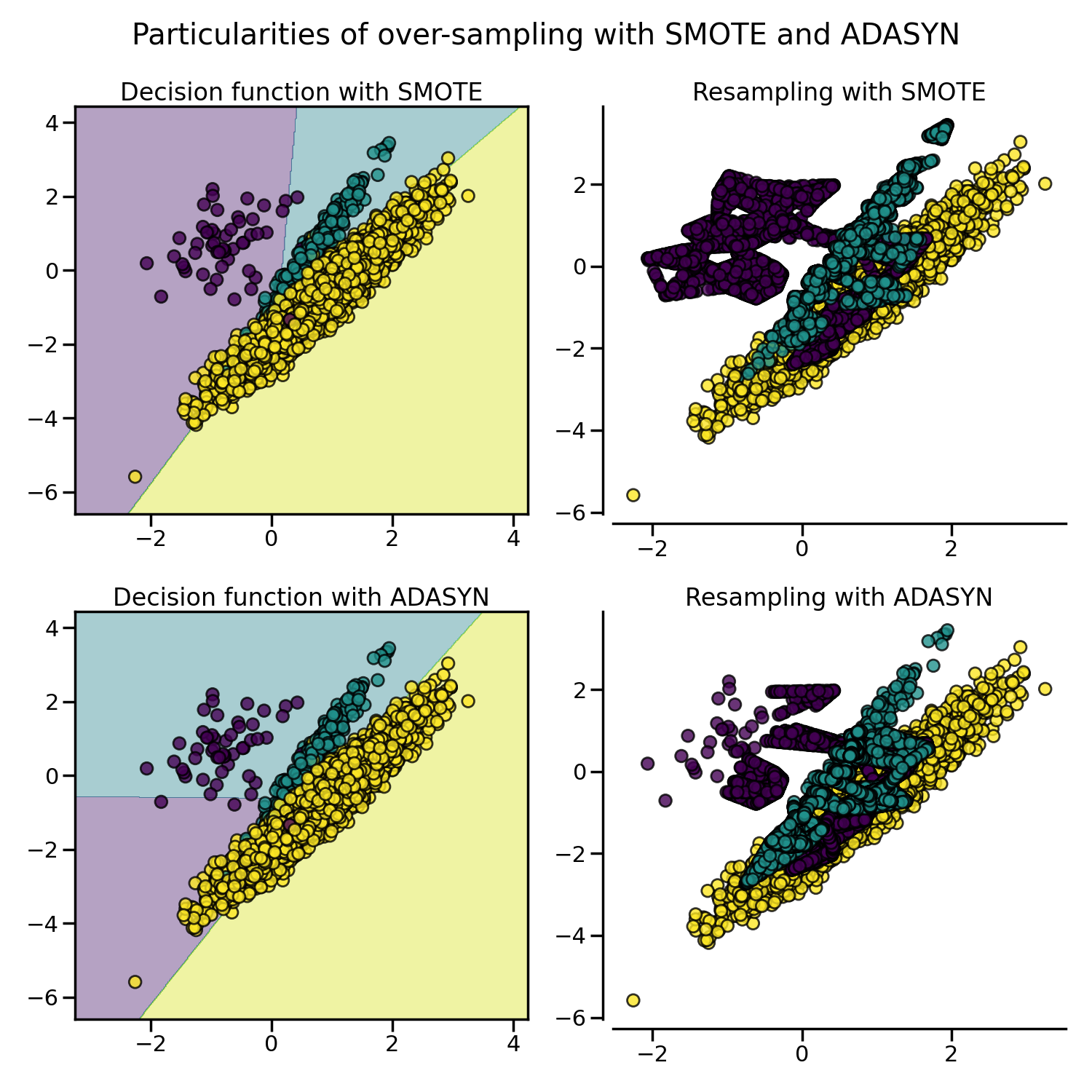
SMOTE proposes several variants by identifying specific samples to consider
during the resampling. The borderline version
(BorderlineSMOTE) will detect which point to
select which are in the border between two classes. The SVM version
(SVMSMOTE) will use the support vectors
found using an SVM algorithm to create new sample while the KMeans version
(KMeansSMOTE) will make a clustering before
to generate samples in each cluster independently depending each cluster
density.
from sklearn.cluster import MiniBatchKMeans
from imblearn.over_sampling import SVMSMOTE, BorderlineSMOTE, KMeansSMOTE
X, y = create_dataset(n_samples=5000, weights=(0.01, 0.05, 0.94), class_sep=0.8)
fig, axs = plt.subplots(5, 2, figsize=(15, 30))
samplers = [
SMOTE(random_state=0),
BorderlineSMOTE(random_state=0, kind="borderline-1"),
BorderlineSMOTE(random_state=0, kind="borderline-2"),
KMeansSMOTE(
kmeans_estimator=MiniBatchKMeans(n_clusters=10, n_init=1, random_state=0),
random_state=0,
),
SVMSMOTE(random_state=0),
]
for ax, sampler in zip(axs, samplers):
model = make_pipeline(sampler, clf).fit(X, y)
plot_decision_function(
X, y, clf, ax[0], title=f"Decision function for {sampler.__class__.__name__}"
)
plot_resampling(X, y, sampler, ax[1])
fig.suptitle("Decision function and resampling using SMOTE variants")
fig.tight_layout()
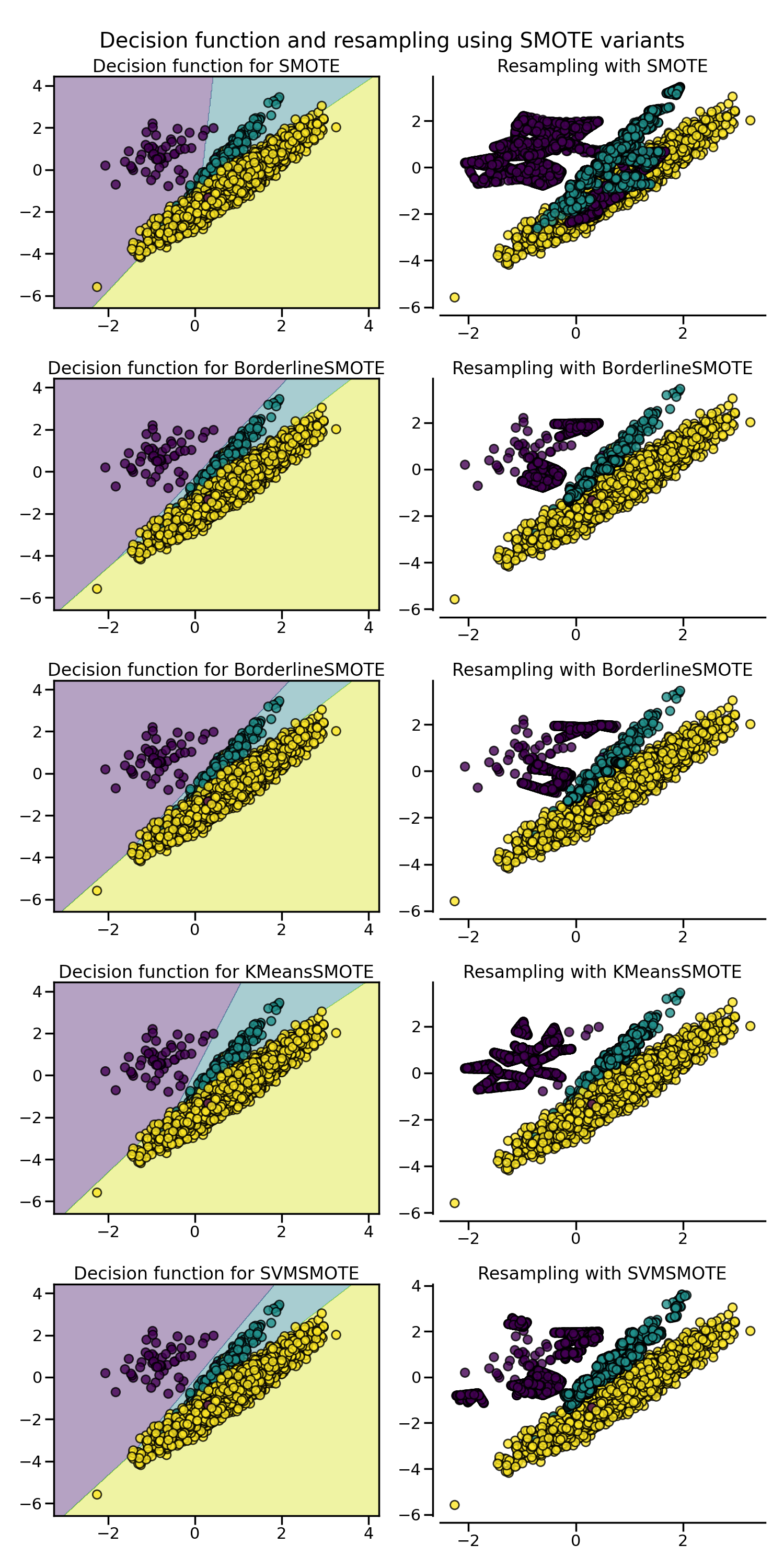
When dealing with a mixed of continuous and categorical features,
SMOTENC is the only method which can handle
this case.
from collections import Counter
from imblearn.over_sampling import SMOTENC
rng = np.random.RandomState(42)
n_samples = 50
# Create a dataset of a mix of numerical and categorical data
X = np.empty((n_samples, 3), dtype=object)
X[:, 0] = rng.choice(["A", "B", "C"], size=n_samples).astype(object)
X[:, 1] = rng.randn(n_samples)
X[:, 2] = rng.randint(3, size=n_samples)
y = np.array([0] * 20 + [1] * 30)
print("The original imbalanced dataset")
print(sorted(Counter(y).items()))
print()
print("The first and last columns are containing categorical features:")
print(X[:5])
print()
smote_nc = SMOTENC(categorical_features=[0, 2], random_state=0)
X_resampled, y_resampled = smote_nc.fit_resample(X, y)
print("Dataset after resampling:")
print(sorted(Counter(y_resampled).items()))
print()
print("SMOTE-NC will generate categories for the categorical features:")
print(X_resampled[-5:])
print()
The original imbalanced dataset
[(np.int64(0), 20), (np.int64(1), 30)]
The first and last columns are containing categorical features:
[['C' -0.14021849735700803 2]
['A' -0.033193400066544886 2]
['C' -0.7490765234433554 1]
['C' -0.7783820070908942 2]
['A' 0.948842857719016 2]]
Dataset after resampling:
[(np.int64(0), 30), (np.int64(1), 30)]
SMOTE-NC will generate categories for the categorical features:
[['A' 0.1989993778979113 2]
['B' -0.3657680728116921 2]
['B' 0.8790828729585258 2]
['B' 0.3710891618824609 2]
['B' 0.3327240726719727 2]]
However, if the dataset is composed of only categorical features then one
should use SMOTEN.
from imblearn.over_sampling import SMOTEN
# Generate only categorical data
X = np.array(["A"] * 10 + ["B"] * 20 + ["C"] * 30, dtype=object).reshape(-1, 1)
y = np.array([0] * 20 + [1] * 40, dtype=np.int32)
print(f"Original class counts: {Counter(y)}")
print()
print(X[:5])
print()
sampler = SMOTEN(random_state=0)
X_res, y_res = sampler.fit_resample(X, y)
print(f"Class counts after resampling {Counter(y_res)}")
print()
print(X_res[-5:])
print()
Original class counts: Counter({np.int32(1): 40, np.int32(0): 20})
[['A']
['A']
['A']
['A']
['A']]
Class counts after resampling Counter({np.int32(0): 40, np.int32(1): 40})
[['B']
['B']
['A']
['B']
['A']]
Total running time of the script: (0 minutes 11.174 seconds)
Estimated memory usage: 314 MB