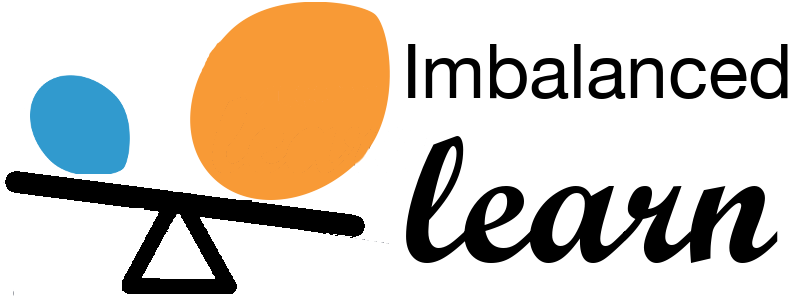Note
Go to the end to download the full example code.
Effect of the shrinkage factor in random over-sampling#
This example shows the effect of the shrinkage factor used to generate the
smoothed bootstrap using the
RandomOverSampler.
# Authors: Guillaume Lemaitre <g.lemaitre58@gmail.com>
# License: MIT
print(__doc__)
import seaborn as sns
sns.set_context("poster")
First, we will generate a toy classification dataset with only few samples. The ratio between the classes will be imbalanced.
Counter({np.int64(1): 90, np.int64(0): 10})
import matplotlib.pyplot as plt
fig, ax = plt.subplots(figsize=(7, 7))
scatter = plt.scatter(X[:, 0], X[:, 1], c=y, alpha=0.4)
class_legend = ax.legend(*scatter.legend_elements(), loc="lower left", title="Classes")
ax.add_artist(class_legend)
ax.set_xlabel("Feature #1")
_ = ax.set_ylabel("Feature #2")
plt.tight_layout()
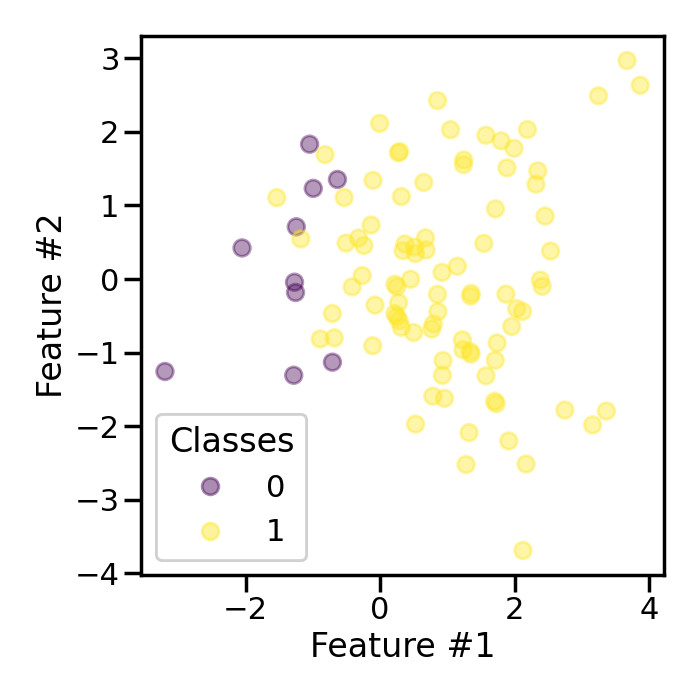
Now, we will use a RandomOverSampler to
generate a bootstrap for the minority class with as many samples as in the
majority class.
from imblearn.over_sampling import RandomOverSampler
sampler = RandomOverSampler(random_state=0)
X_res, y_res = sampler.fit_resample(X, y)
Counter(y_res)
Counter({np.int64(1): 90, np.int64(0): 90})
fig, ax = plt.subplots(figsize=(7, 7))
scatter = plt.scatter(X_res[:, 0], X_res[:, 1], c=y_res, alpha=0.4)
class_legend = ax.legend(*scatter.legend_elements(), loc="lower left", title="Classes")
ax.add_artist(class_legend)
ax.set_xlabel("Feature #1")
_ = ax.set_ylabel("Feature #2")
plt.tight_layout()
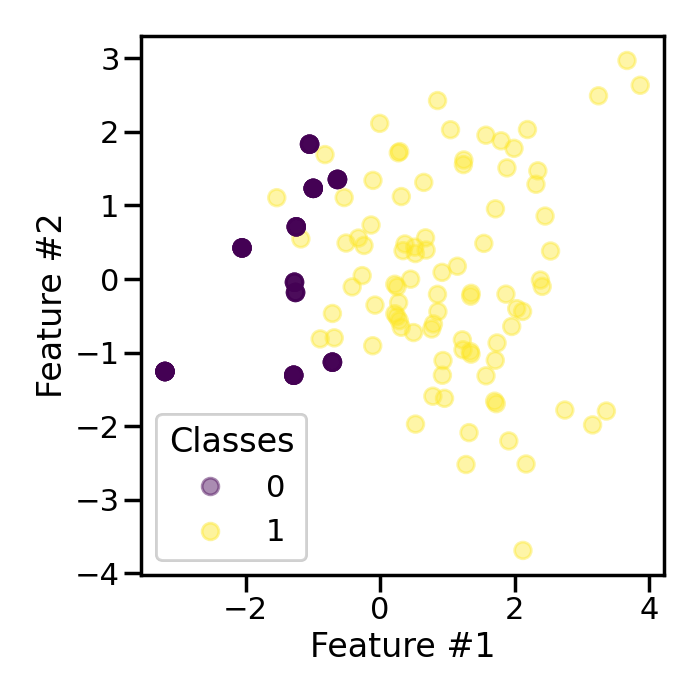
We observe that the minority samples are less transparent than the samples from the majority class. Indeed, it is due to the fact that these samples of the minority class are repeated during the bootstrap generation.
We can set shrinkage to a floating value to add a small perturbation to the
samples created and therefore create a smoothed bootstrap.
sampler = RandomOverSampler(shrinkage=1, random_state=0)
X_res, y_res = sampler.fit_resample(X, y)
Counter(y_res)
Counter({np.int64(1): 90, np.int64(0): 90})
fig, ax = plt.subplots(figsize=(7, 7))
scatter = plt.scatter(X_res[:, 0], X_res[:, 1], c=y_res, alpha=0.4)
class_legend = ax.legend(*scatter.legend_elements(), loc="lower left", title="Classes")
ax.add_artist(class_legend)
ax.set_xlabel("Feature #1")
_ = ax.set_ylabel("Feature #2")
plt.tight_layout()
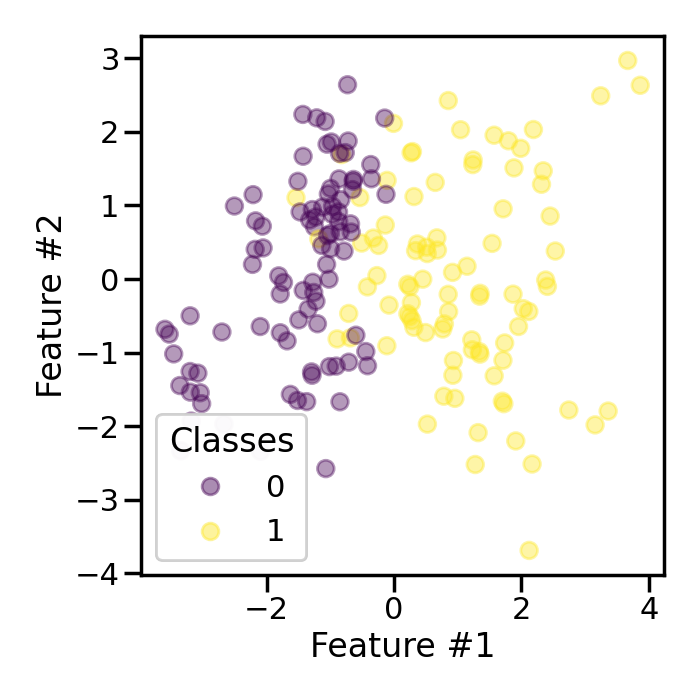
In this case, we see that the samples in the minority class are not overlapping anymore due to the added noise.
The parameter shrinkage allows to add more or less perturbation. Let’s
add more perturbation when generating the smoothed bootstrap.
sampler = RandomOverSampler(shrinkage=3, random_state=0)
X_res, y_res = sampler.fit_resample(X, y)
Counter(y_res)
Counter({np.int64(1): 90, np.int64(0): 90})
fig, ax = plt.subplots(figsize=(7, 7))
scatter = plt.scatter(X_res[:, 0], X_res[:, 1], c=y_res, alpha=0.4)
class_legend = ax.legend(*scatter.legend_elements(), loc="lower left", title="Classes")
ax.add_artist(class_legend)
ax.set_xlabel("Feature #1")
_ = ax.set_ylabel("Feature #2")
plt.tight_layout()
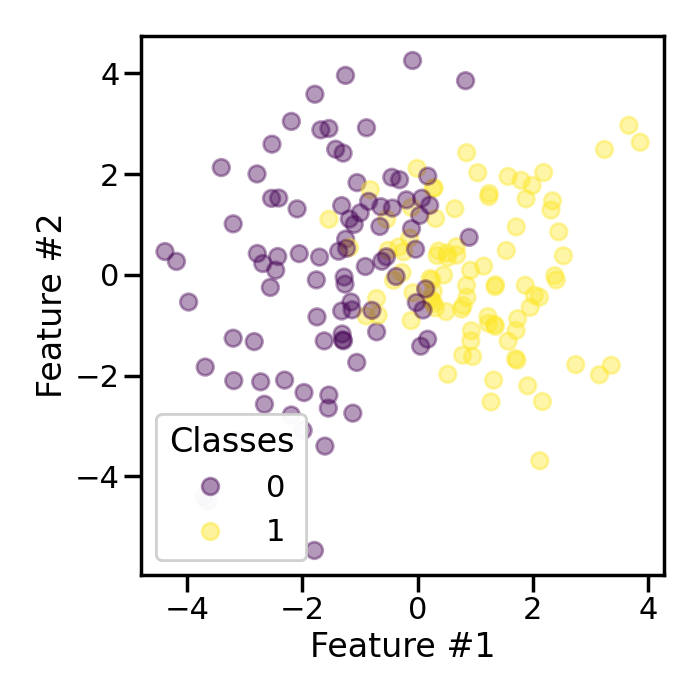
Increasing the value of shrinkage will disperse the new samples. Forcing
the shrinkage to 0 will be equivalent to generating a normal bootstrap.
sampler = RandomOverSampler(shrinkage=0, random_state=0)
X_res, y_res = sampler.fit_resample(X, y)
Counter(y_res)
Counter({np.int64(1): 90, np.int64(0): 90})
fig, ax = plt.subplots(figsize=(7, 7))
scatter = plt.scatter(X_res[:, 0], X_res[:, 1], c=y_res, alpha=0.4)
class_legend = ax.legend(*scatter.legend_elements(), loc="lower left", title="Classes")
ax.add_artist(class_legend)
ax.set_xlabel("Feature #1")
_ = ax.set_ylabel("Feature #2")
plt.tight_layout()
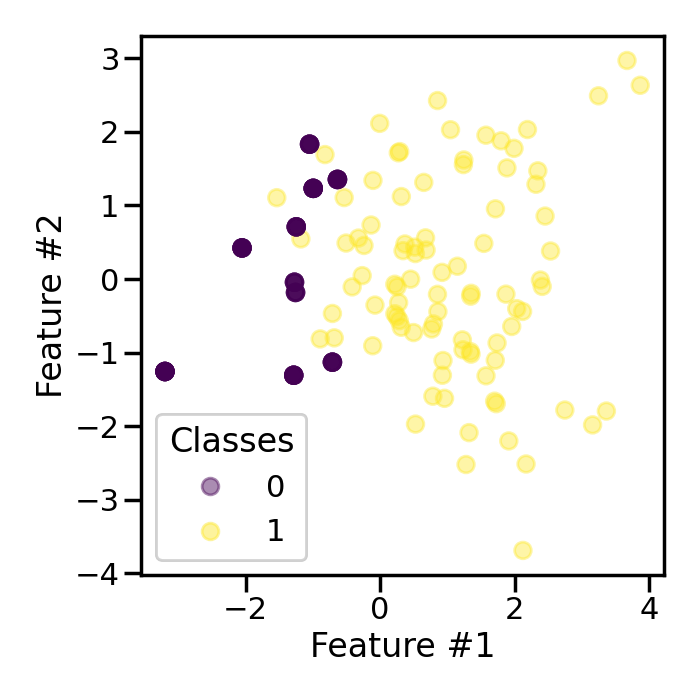
Therefore, the shrinkage is handy to manually tune the dispersion of the
new samples.
Total running time of the script: (0 minutes 4.172 seconds)
Estimated memory usage: 204 MB