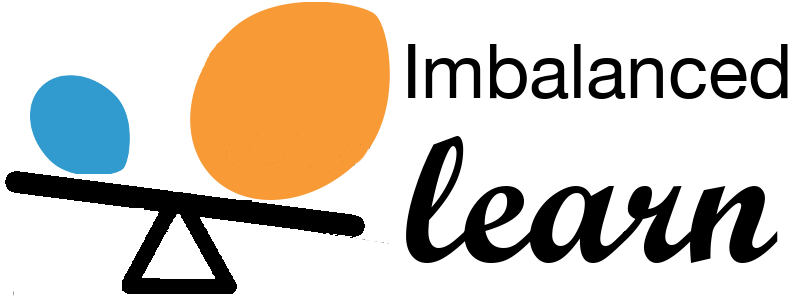Note
Go to the end to download the full example code.
Sample generator used in SMOTE-like samplers#
This example illustrates how a new sample is generated taking into account the neighbourhood of this sample. A new sample is generated by selecting the randomly 2 samples of the same class and interpolating a point between these samples.
# Authors: Guillaume Lemaitre <g.lemaitre58@gmail.com>
# License: MIT
print(__doc__)
import matplotlib.pyplot as plt
import numpy as np
import seaborn as sns
sns.set_context("poster")
rng = np.random.RandomState(18)
f, ax = plt.subplots(figsize=(8, 8))
# generate some data points
y = np.array([3.65284, 3.52623, 3.51468, 3.22199, 3.21])
z = np.array([0.43, 0.45, 0.6, 0.4, 0.211])
y_2 = np.array([3.3, 3.6])
z_2 = np.array([0.58, 0.34])
# plot the majority and minority samples
ax.scatter(z, y, label="Minority class", s=100)
ax.scatter(z_2, y_2, label="Majority class", s=100)
idx = rng.randint(len(y), size=2)
annotation = [r"$x_i$", r"$x_{zi}$"]
for a, i in zip(annotation, idx):
ax.annotate(a, (z[i], y[i]), xytext=tuple([z[i] + 0.01, y[i] + 0.005]), fontsize=15)
# draw the circle in which the new sample will generated
radius = np.sqrt((z[idx[0]] - z[idx[1]]) ** 2 + (y[idx[0]] - y[idx[1]]) ** 2)
circle = plt.Circle((z[idx[0]], y[idx[0]]), radius=radius, alpha=0.2)
ax.add_artist(circle)
# plot the line on which the sample will be generated
ax.plot(z[idx], y[idx], "--", alpha=0.5)
# create and plot the new sample
step = rng.uniform()
y_gen = y[idx[0]] + step * (y[idx[1]] - y[idx[0]])
z_gen = z[idx[0]] + step * (z[idx[1]] - z[idx[0]])
ax.scatter(z_gen, y_gen, s=100)
ax.annotate(
r"$x_{new}$",
(z_gen, y_gen),
xytext=tuple([z_gen + 0.01, y_gen + 0.005]),
fontsize=15,
)
# make the plot nicer with legend and label
sns.despine(ax=ax, offset=10)
ax.set_xlim([0.2, 0.7])
ax.set_ylim([3.2, 3.7])
plt.xlabel(r"$X_1$")
plt.ylabel(r"$X_2$")
plt.legend()
plt.tight_layout()
plt.show()
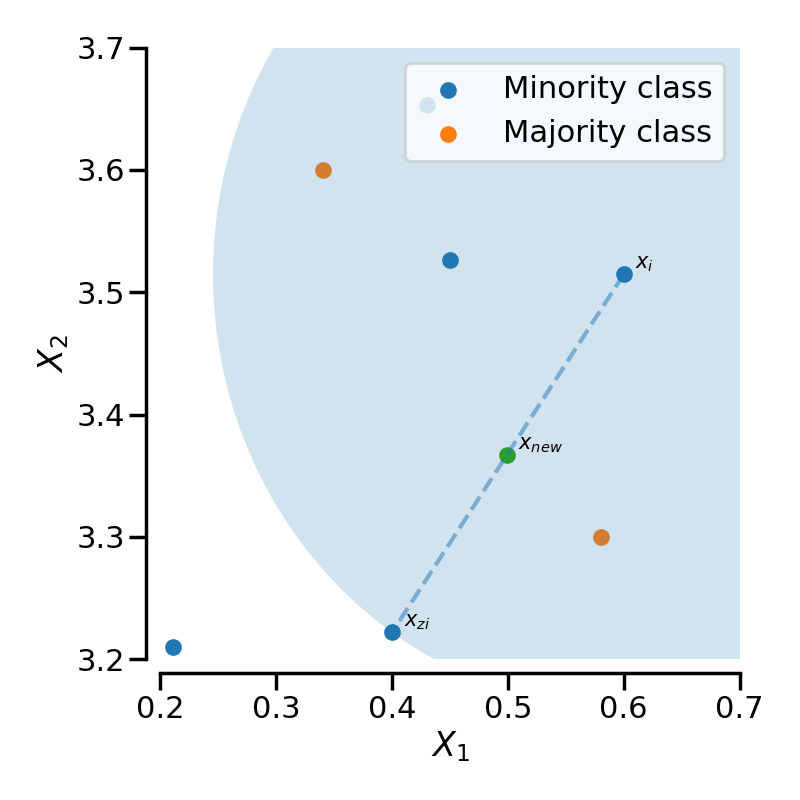
Total running time of the script: (0 minutes 0.604 seconds)
Estimated memory usage: 202 MB